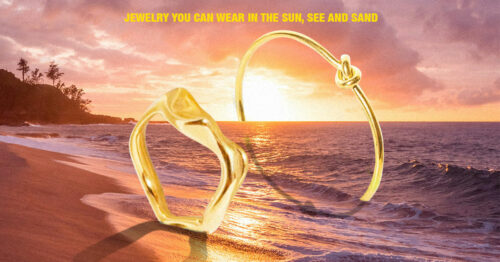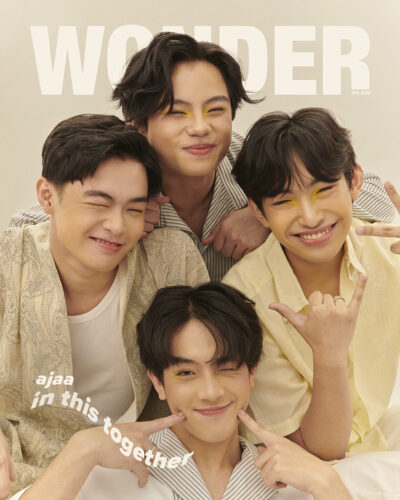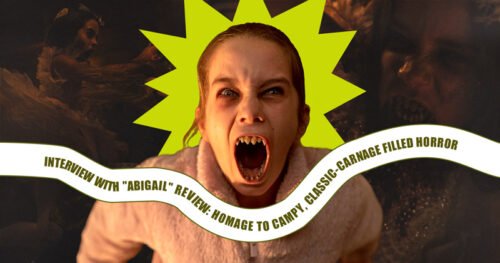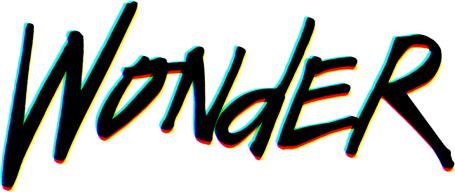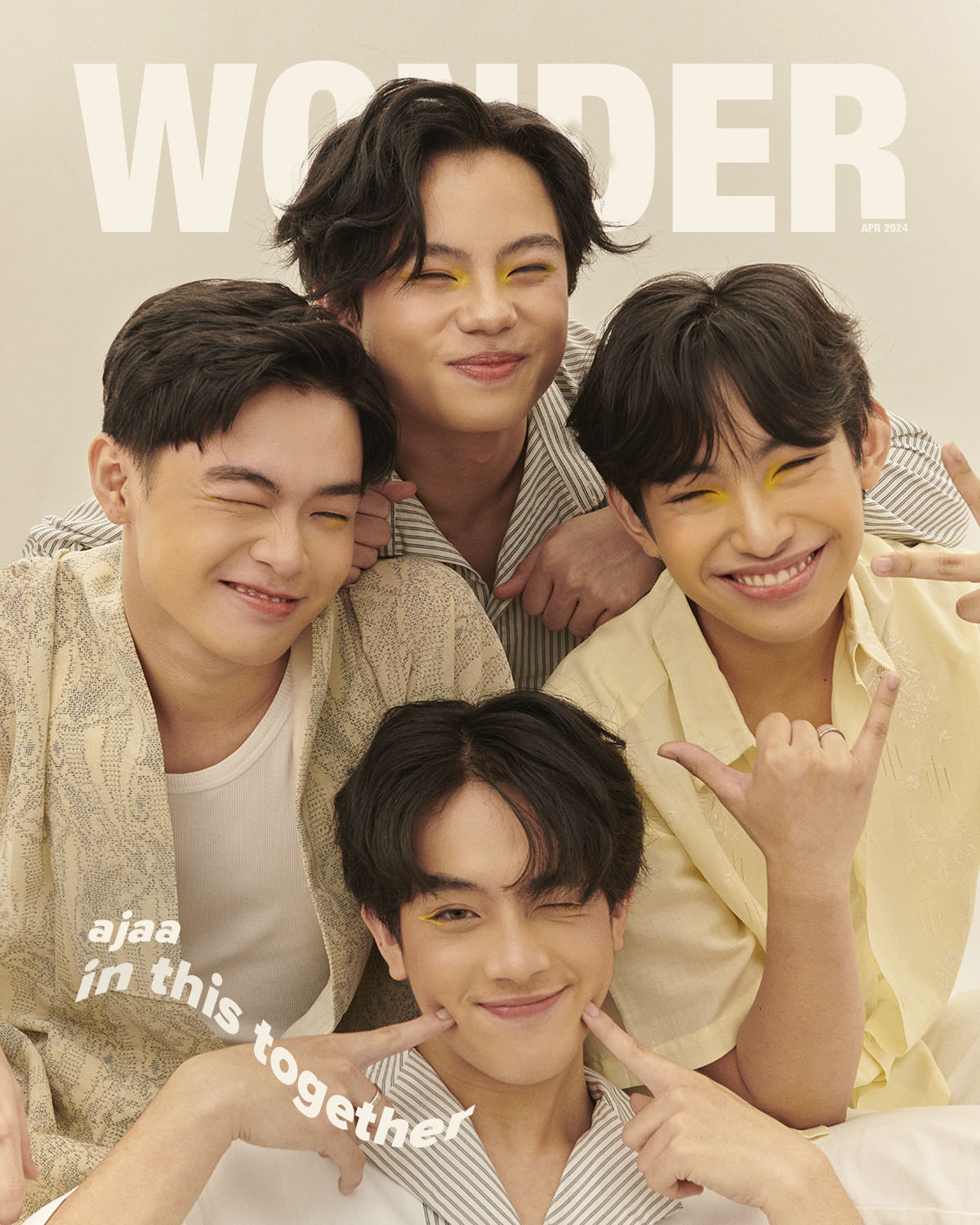We take Apple Music out for a spin
The hunt for the best streaming app (ex. apple music) continues. As more platforms continue to gain popularity, many of us consider migrating to a new platform. But how do you just pack up and transfer half a decade’s worth of music? At least apps like Songshift can port your library in a matter of minutes for free, so we’re all covered in that department. But actually finding a new musical home can be tedious.
Since its beginning in 2016, Apple Music has often received negative reviews, so I didn’t really give it the time of day. However, when a friend recently pointed out that the platform was worth my consideration because of the quality, I took it as a sign to check it out myself. Besides, my devices also come from the Apple ecosystem, which might be more advantageous. While Android devices can also use Apple Music, the user experience is best in its home court.
Scroll ahead for the full verdict on Apple Music.
RELATED: Your All-Female WFH Playlist from COLORSXSTUDIOS
The Price
A Family Subscription can hold up to six accounts for P199 a month. Individual subscriptions cost P129, while students can get them at P65. But this is as far as their prices go as the app doesn’t offer any bite-sized subscriptions like its competitors. In addition, their free trials last a month before asking users to pay. The prices can be more rigid and more expensive, but you’ll understand why as you scroll further.
The User Experience
As much as its interface is intuitive, navigating Apple Music requires more attention. This might be a dealbreaker to some, especially since we’re prone to using the app while multitasking. The settings appear as a pop-up column instead of the whole screen. Meanwhile, the shuffle and replay buttons appear in the queue instead of the basic player. Unlike its competitors, skipping or replaying songs on Apple Music can only be done with the buttons on the screen. Swiping will only work to set a queue, delete songs or change pages, but not in skipping tracks.
Like all other music streaming services, Apple Music offers music suggestions based on listening behavior. The homepage shows different artists that may fit the user’s tastes, and the Autoplay function suggests new songs once the playlist ends. Other platforms have the software down to a pat, sometimes giving eerily accurate recommendations. However, Apple Music needs to step up in this regard; the suggestions from the app didn’t match my taste.
RELATED: Stephanie Poetri Talks Long Distance in “Picture Myself”
The Listening Experience
Apple Music has a vast library of songs and podcasts for everyone to explore. However, what makes it cut above the rest is the sound. The standard formats already offer high-quality tracks that show off each minute detail. From Lil Nas X’s Industry Baby to The Weeknd’s Out of Time, the consistent crispness of each song lets me appreciate them better.
The unique feature Apple Music boasts is the platform’s collection of different audio formats. Users can stream their songs in hi-res lossless audio, of which the quality replicates that of a CD. Unfortunately, this feature requires an external converter to enjoy the quality at its full potential. Another format is the Spatial Audio powered by Dolby Atmos, a function for immersive listening. Think: surround sound with 3D audio, or you’re watching the recording take place from the studio. These songs bring streaming to the next level, but only works with select devices. Android devices can also play tracks in Spatial Audio, as long as these are compatible with Dolby Atmos. Along with upgraded quality comes higher consumption of mobile data, so downloading these formats may take longer depending on the strength of your connection.
RELATED: Taylor Swift Claps Back to Damon Albarn’s Comment on Her Songwriting Skills
The Verdict
If you don’t mind consuming more data than usual to hear the most out of your fave tracks, then Apple Music is the best music streaming app for you. This seems to be the natural choice, with its affordable price point and compatibility with the recent Apple headphones. Safe to say, the experience wasn’t disappointing. The app has its flaws, but these aren’t major enough to be dealbreakers.
But if you’re particular about music recommendations, the interface, social features (i.e., collaborative playlists) and device compatibility, then we can’t guarantee that Apple Music is the best option for you. After all, no app is perfect and immaculate. But there’s definitely one that might fit your needs better.
Art Matthew Ian Fetalver